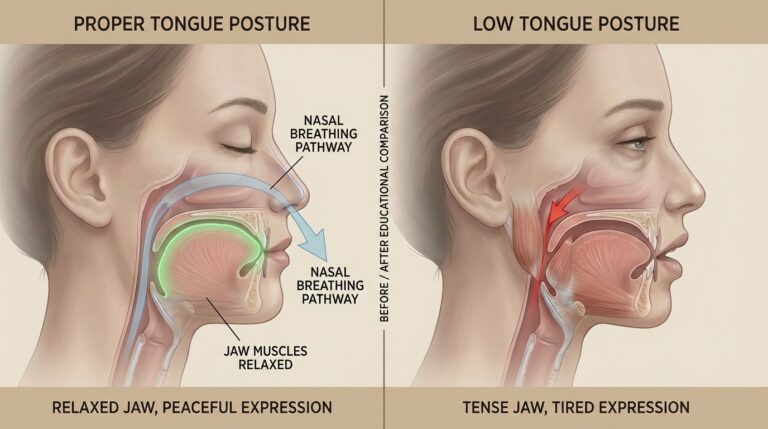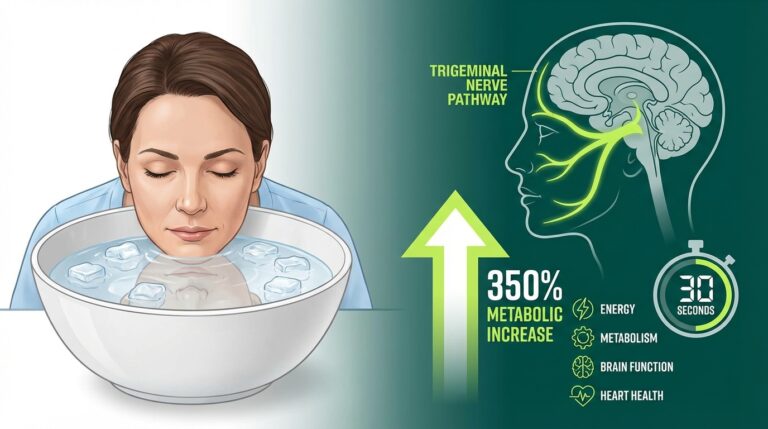7 Best Posture Practices for Sitting at a Desk All Day: Your Complete Guide to Pain-Free Work

Desk posture practices
Picture this: It’s 3 PM on a Wednesday, and your shoulders are creeping up toward your ears. Your lower back is screaming for relief, and you’ve been staring at the same spreadsheet for what feels like hours. Sound familiar? Nodding along (probably with a hunched neck)? You’re definitely not alone.
Here’s something that might surprise you: recent research published in 2025 found that office workers spend about two-thirds of their workday sitting, and this prolonged sitting combined with poor posture is directly linked to lower back pain. Even more concerning? Studies show that 45.5% of office workers experience neck pain within a 12-month period, with women having nearly double the risk compared to men.
But here’s the good news: small, intentional changes to how you sit can make a massive difference. I’ve spent over 15 years working with clients on holistic wellness, and while my specialty is nutrition, I’ve learned that how we position our bodies throughout the day is just as crucial as what we put into them. Today, I’m sharing seven evidence-based practices that can transform your desk setup from a pain factory into a productivity powerhouse.
Quick Takeaways: What You’ll Learn
- The towel trick that instantly improves your lumbar support (and costs nothing)
- Why forward head posture is wreaking havoc on your neck—and how to fix it
- The 90-90-90 rule that ergonomics experts swear by
- Simple stretches you can do at your desk to counteract sitting damage
- Standing desk secrets that most people get wrong
- Movement strategies backed by the latest 2024-2025 research
Why Desk Posture Matters More Than You Think
Let’s be honest—when we think about health, we usually think about diet and exercise. We rarely consider that the eight hours we spend slouched over a keyboard might be silently sabotaging our wellbeing. But the science is clear and, frankly, a little alarming.
According to data from Vitrue Health, approximately 65% of desk workers currently suffer from musculoskeletal issues like back pain. The UK’s Health and Safety Executive reported that 473,000 workers suffered from work-related musculoskeletal injuries in 2023 alone—most of which could have been prevented with simple ergonomic adjustments.
Here’s what really gets me: poor posture doesn’t just hurt your body. It affects your mood, your energy levels, and even your confidence. When you’re constantly uncomfortable, it’s harder to focus, harder to be creative, and harder to show up as your best self. Your physical positioning literally shapes how you feel and perform.
The Towel Technique: Your Secret Weapon for Lumbar Support
Before we dive into the seven practices, let me share my favorite quick-fix that I recommend to literally everyone who asks about desk posture. I call it the towel technique, and it’s brilliantly simple.
Most office chairs—even expensive ones—don’t provide adequate lumbar support for everyone’s unique spine curve. Your lower back has a natural inward curve (lordosis), and when you sit for hours without proper support, this curve flattens out, putting tremendous strain on your spinal discs and surrounding muscles.
Here’s how to create instant lumbar support:
- Grab a standard bath towel from your linen closet
- Fold it in half lengthwise
- Roll it up tightly (it should look like a small log)
- Place it behind your lower back, right at your natural spinal curve—roughly where your belt would sit
That’s it. This simple adjustment helps maintain your spine’s natural S-curve and can dramatically reduce lower back fatigue. I’ve had clients tell me this one change eliminated their chronic back pain within days. The best part? It costs absolutely nothing and works with any chair.
Practice #1: Master the Head Alignment Game
Let’s talk about what I consider the silent epidemic of our digital age: forward head posture (FHP). You know the look—chin jutting forward, shoulders rounded, neck craning toward the screen. We’ve all been there, and honestly, I catch myself doing it multiple times a day.
Why does this matter so much? Research from Iranian office worker studies found that forward head posture and thoracic kyphosis (that rounded upper back) are significantly correlated with neck pain during computer work. In fact, holding your neck in a forward bent position for prolonged periods increases your risk of neck pain by 2.66 times.
Think about the physics for a moment: your head weighs about 10-12 pounds. When it’s properly aligned over your spine, your neck muscles can handle that weight comfortably. But for every inch your head moves forward, you add roughly 10 pounds of strain on your neck muscles. At three inches forward (which is common during computer work), your neck is supporting 30-40 pounds. That’s like carrying a bowling ball around your neck all day!
Simple Fixes for Forward Head Posture
How to fix your head alignment:
The Wall Test: Stand with your back and the back of your head touching a wall. Notice where your chin naturally sits—this is proper alignment. Your ears should be roughly in line with your shoulders. Try to remember this position and check in with yourself throughout the day.
The Monitor Rule: Your computer screen should be at arm’s length away, with the top third of the screen at or slightly below eye level. If you’re using a laptop, please invest in a laptop stand or stack some books underneath it. Your neck will thank you.
The Chin Tuck Exercise: Throughout your day, do gentle chin tucks. Pull your chin straight back (not down) as if you’re making a double chin, hold for 5 seconds, and release. This strengthens the deep neck flexor muscles that support proper head position. Aim for 10 repetitions every couple of hours.
Practice #2: Give Your Shoulders the Freedom They Deserve
Raise your hand if your shoulders are currently somewhere near your ears. (Don’t worry, I can’t see you, but I’m betting they are!) Chronically raised and internally rotated shoulders are one of the most common posture problems I see, and they’re a direct result of our desk-bound lifestyle.
When you sit hunched over a keyboard, your chest muscles (pectorals) get tight and shortened, while your upper back muscles (rhomboids and middle trapezius) get overstretched and weak. This creates a muscle imbalance that literally pulls your shoulders forward and up, leading to that rounded-shoulder look and a whole lot of discomfort.
Ergonomic research emphasizes that proper alignment of the body through ergonomic furniture can prevent back pain, neck tension, and repetitive strain injuries—and shoulder positioning is a critical piece of this puzzle.
Three Essential Shoulder Exercises
Your shoulder-saving strategy:
The Doorway Stretch: Stand in a doorway with your forearms on the door frame (elbows at 90 degrees). Step forward until you feel a gentle stretch across your chest. Hold for 30 seconds, breathe deeply, and repeat 3 times. Do this at least twice daily—once mid-morning and once mid-afternoon.
Shoulder Blade Squeezes: Sit or stand tall, and imagine you’re trying to hold a pencil between your shoulder blades. Squeeze them together, hold for 5 seconds, then release. Repeat 10-15 times. This simple exercise strengthens your upper back muscles and counteracts that forward-rounded posture.
Armrest Awareness: Adjust your chair’s armrests so your shoulders can stay relaxed and down, with your elbows at roughly 90 degrees. If your armrests are too high, they’ll push your shoulders up toward your ears. Too low? You’ll lean and create asymmetry. Just right means your shoulders feel supported but not elevated.
Practice #3: Look Up (Literally) and Save Your Neck
I’m going to tell you something that might make you uncomfortable: if you’re constantly looking down at your keyboard while you type, you’re doing significant damage to your cervical spine. I know, I know—not everyone is a touch typist, and that’s okay. But we need to talk about solutions.
Your monitor placement is absolutely critical for neck health. Research shows that the angle of your gaze directly affects neck position, determining whether your neck is extended (tilted back) or flexed (bent forward). Both extremes cause problems, but flexion is more common and particularly problematic during extended computer work.
Here’s your neck-friendly setup:
Monitor Height: The top of your screen should be at or slightly below eye level when you’re sitting upright. For laptops, this means you’ll need an external monitor or laptop stand, plus an external keyboard. Yes, it’s an investment, but so is physical therapy for chronic neck pain (trust me, I’ve heard the stories from clients).
Distance Matters: Your screen should be about an arm’s length away. If you’re squinting, increase your font size—don’t lean forward. Penn EHRS guidelines recommend keeping your monitor aligned with both your keyboard and chair, with your eye level in the top third of the screen.
The Typing Solution: If you must look down at your keyboard, try to minimize it. Consider taking a free online typing course to improve your touch-typing skills. It might feel awkward at first, but within a few weeks, you’ll type faster with less neck strain. Your future self will be incredibly grateful.
Practice #4: Stop Slouching (And Here’s How)
Alright, let’s address the elephant in the room: we all know we shouldn’t slouch, but why is it so hard to maintain good posture all day? The answer lies in muscle fatigue and habits, not laziness.
When you slouch, you’re essentially letting your spine collapse into a C-shape instead of maintaining its natural S-curve. This puts tremendous pressure on your spinal discs, overstretches your back muscles, and can lead to chronic pain and even disc problems over time. Studies on bad desk ergonomics found that slouching tightens chest muscles, leads to excessive spinal curvature, and weakens upper back muscles.
Creating a Sustainable Anti-Slouch System
The anti-slouch system:
Use the 90-90-90 Rule: Your knees should be at 90 degrees, your hips at 90 degrees, and your elbows at 90 degrees. This alignment distributes your weight evenly and reduces strain on any single body part. Check your positioning right now—how close are you to these angles?
Core Engagement: You don’t need to sit with military rigidity (that’s actually exhausting and counterproductive). Instead, think about gently engaging your core muscles—imagine pulling your belly button slightly toward your spine. This provides internal support for your lower back without requiring constant conscious effort.
Dynamic Sitting: Here’s a secret that changed everything for me: perfect static posture doesn’t exist. The human body is meant to move. Shift your position regularly, lean back in your chair occasionally, and adjust your posture every 15-20 minutes. Recent 2025 research confirms that static sitting behavior is more strongly associated with lower back pain than any single posture position.
Practice #5: Exercise and Stretch Like Your Body Depends on It (Because It Does)
I’m going to be straight with you: no amount of perfect desk setup will compensate for complete inactivity. Your body needs movement like it needs oxygen. The good news? You don’t need to become a gym rat or take up marathon running. Small, consistent movement throughout your day is far more powerful than you might think.
Data from large cohort studies shows that taking regular breaks led to a 50% reduction in neck pain among desk workers. Let that sink in—a 50% reduction just from taking breaks and moving.
Long hours of sitting cause your hip flexors to shorten and tighten, pulling your pelvis into an anterior tilt and contributing to that painful lower back arch. Meanwhile, your glutes and hamstrings weaken from underuse, creating imbalances that affect your entire kinetic chain.
Your Daily Movement Blueprint
Your movement prescription:
The Every-Hour Stand: Set a timer (there are apps for this) and stand up every hour for at least 5 minutes. Walk to get water, do some stretches, or just stand and shift your weight from foot to foot. Research on office workers with neck pain found that regular strengthening exercises significantly improved pain intensity and quality of life, with the best results seen in those who exercised three or more times per week.
Desk-Friendly Stretches:
- Hip Flexor Stretch: Stand up and take a long step forward with one foot, keeping your back leg straight. You should feel a stretch in the front of your back hip. Hold for 30 seconds each side.
- Seated Spinal Twist: Sit sideways in your chair, hold the backrest with both hands, and gently twist your torso. Hold for 20 seconds each side.
- Standing Hamstring Stretch: Place your heel on your desk (or a low stool), keep your leg straight, and lean forward gently until you feel a stretch. Hold for 30 seconds each leg.
Micro-Workouts: Try doing 10 bodyweight squats or wall push-ups every couple of hours. These quick bursts of activity increase blood flow, wake up dormant muscles, and break up the monotony of sitting. You don’t need to change clothes or break a sweat—just move.
Practice #6: Protect Your Wrists from Repetitive Strain
Let’s talk about something that often gets overlooked until it becomes a serious problem: wrist positioning. Carpal tunnel syndrome and other repetitive strain injuries are incredibly common among desk workers, and they’re largely preventable with proper positioning and habits.
When you type or use a mouse, your wrists should be in a neutral position—flat and straight, not bent up, down, or to either side. According to Penn EHRS ergonomics guidelines, you should never rest your wrists on the edge of a table or desk, as this contact stress can cause pain, reduce blood flow, and eventually damage the carpal tunnel.
Four Keys to Wrist Health
Wrist-saving strategies:
Keyboard Position: Your keyboard should be flat (use the little legs to prop it up only if you must, but flat is better for most people). Keep it close to the edge of your desk so you’re not reaching forward and resting your forearms on the hard surface.
Mouse Matters: Position your mouse close to your keyboard at the same height, so you’re not reaching or twisting to use it. Consider a vertical mouse or trackball if you’re experiencing wrist discomfort—these alternative designs can reduce strain significantly.
Float, Don’t Rest: Imagine you’re playing piano. Your hands should hover over the keyboard, supported by your arms, not resting on the desk with bent wrists. This might feel tiring at first (hello, weak arm muscles!), but adjustable armrests on your chair can help support your forearms while keeping your wrists neutral.
Wrist Circles: Every hour, do 10 slow wrist circles in each direction. Gently stretch your wrists by extending your arm forward and using your other hand to gently pull your fingers back, then down. Hold each direction for 15 seconds.
Practice #7: Embrace the Sit-Stand Revolution (But Do It Right)
Standing desks have exploded in popularity over the last few years, and for good reason. However—and this is important—standing all day isn’t the solution either. The goal isn’t to replace sitting with standing; it’s to alternate between the two and keep your body moving through different positions.
A comprehensive 2019 scoping review examining sit-stand desk effects found that 61% of behavioral studies showed significant results, and 43% of discomfort-related studies reported improvements. Interestingly, more recent research from 2024 concluded that standing desk users can stand for any level of task difficulty without impacting working memory—meaning you don’t need to worry about mentally demanding work while standing.
Mastering Your Standing Desk Setup
Standing desk best practices:
The Right Height: When standing, your elbows should be at 90 degrees with your forearms parallel to the floor when your hands are on your keyboard. Your monitor should still be at eye level—you’ll likely need to adjust it higher than when sitting. Penn’s ergonomics guidelines emphasize maintaining neutral posture at the standing position with arms close to sides, shoulders relaxed, and head facing forward.
Don’t Lock Your Knees: Stand with a slight bend in your knees, shifting your weight from foot to foot occasionally. Consider using a footrest or small box to prop one foot up, alternating which foot is elevated every few minutes.
The 20-8-2 Rule: For every 30 minutes at your desk, aim to sit for 20 minutes, stand for 8 minutes, and move around for 2 minutes. This isn’t a rigid formula—adjust it based on how your body feels—but it’s a good starting point for balanced positioning throughout your day.
Supportive Shoes: If you’re planning to stand for extended periods, ditch the dress shoes or high heels during standing time. Wear supportive, cushioned shoes that won’t create additional strain on your feet, ankles, and knees.
Anti-Fatigue Mat: Consider investing in an anti-fatigue mat for your standing position. These cushioned mats encourage subtle movements and reduce the impact of standing on hard floors.
The Movement-Is-Medicine Mindset
Here’s something I want you to really take to heart: the human body is designed for movement, not stillness. We evolved to walk, run, climb, bend, and reach—not to sit motionless in a chair for eight hours straight. No matter how perfect your desk setup is, prolonged static posture will always cause problems.
Research clearly links sedentary behavior to obesity, diabetes, and cardiovascular disease. But beyond these serious long-term health risks, being sedentary makes us feel sluggish, mentally foggy, and physically uncomfortable in the short term.
Practical Ways to Add More Movement
Building a movement-rich workday:
The Pomodoro Technique: Work for 25 minutes, then take a 5-minute break to stand and move. After four cycles, take a longer 15-30 minute break. This technique isn’t just about movement—it’s also proven to increase productivity and mental focus.
Walking Meetings: Whenever possible, take phone calls while walking. If you’re brainstorming with a colleague, suggest a walking meeting instead of sitting in a conference room. Some of my best creative thinking happens while moving.
Lunch Break Movement: Please, please don’t eat lunch at your desk. Take a real break. Go for a 15-20 minute walk after eating. Step outside, get some sunlight, breathe fresh air. Studies show that exposure to natural light during the work day significantly improves mood, productivity, and job satisfaction, while reducing eyestrain and fatigue.
Bathroom Strategy: Use the bathroom on a different floor or the one farthest from your desk. Take the stairs instead of the elevator. These small choices add up to hundreds of extra steps throughout your day.
When Good Posture Isn’t Enough: Recognizing When You Need Help
I want to be really clear about something: while these practices can prevent and alleviate many common desk-related issues, they’re not a substitute for professional medical care. If you’re experiencing persistent pain that doesn’t improve with postural corrections and movement, please see a healthcare provider.
Red flags that warrant professional attention:
- Pain that persists for more than a few weeks despite improving your desk setup
- Sharp, shooting pain down your arms or legs
- Numbness or tingling in your hands or feet
- Weakness in your arms, hands, or legs
- Pain that wakes you up at night or gets worse at rest
- Difficulty performing daily activities due to pain
Physical therapists are wonderful resources for desk workers. They can assess your specific movement patterns, identify muscle imbalances, and create a personalized strengthening and stretching program. If your workplace offers ergonomic assessments, take advantage of them—they’re invaluable for catching issues before they become serious problems.
Your Action Plan: Starting Today
I know I’ve thrown a lot of information at you, and it might feel overwhelming. The good news? You don’t need to implement everything at once. In fact, I’d strongly encourage you not to. Start small, build habits gradually, and let positive changes compound over time.
Week 1: The Quick Wins
- Make a lumbar roll with a towel and use it every day
- Adjust your monitor height using books or a stand
- Set an hourly alarm to stand and move for 5 minutes
Week 2-3: Refining Your Setup
- Check and adjust your chair height to achieve the 90-90-90 positioning
- Position your keyboard and mouse properly
- Add the doorway stretch to your morning and afternoon routine
and the Week 4+: Building Long-Term Habits
- Incorporate the Pomodoro Technique for regular movement breaks
- Add strength training exercises 2-3 times per week
- Consider investing in ergonomic equipment if needed (standing desk, better chair, etc.)
The Bottom Line: Small Changes, Big Impact
Look, I get it. Reading about proper desk posture isn’t exactly thrilling content. But here’s what is thrilling: waking up without a stiff neck, working through your day without chronic back pain, and having the energy to actually enjoy your evening instead of collapsing on the couch because your body hurts.
The practices I’ve shared aren’t complicated or expensive. Most of them cost nothing but awareness and intention. What they require is consistency—checking in with your body regularly, adjusting your position, and prioritizing movement even when you’re busy and focused on work.
Your body is the only one you get. It carries you through every single day, every task, every challenge. It deserves to be treated with care and respect, even during the “mundane” hours of desk work. Maybe especially during those hours, since that’s where most of us spend the majority of our waking lives.
Start today. Right now, actually. Sit up tall, roll your shoulders back, take a deep breath, and notice how your body feels. That awareness is the first step toward lasting change.
What’s one small posture improvement you’re going to make today? Drop a comment below and share your commitment—research shows that publicly stating a goal significantly increases follow-through. Let’s support each other in creating healthier, more comfortable workdays.
Squats are one of the most effective exercises for overall health – Use in the exercise discussion
Clara Vittoriani is a Registered Dietitian Nutritionist with a Master’s degree in Nutrition Science from Tufts University. While her primary focus is nutrition and wellness, she takes a holistic approach to health that includes movement, ergonomics, and lifestyle factors. Connect with her on social media for more evidence-based wellness tips.
Additional Resources
- Office Ergonomics and Neck Pain – Physiopedia
- Home Office Ergonomics Guide – Penn EHRS
- Effectiveness of Exercise for Office Workers with Neck Pain
- Low Back Pain and Sitting Posture in Office Workers – 2025 Research